Selling Private Label Coffee on Amazon
Whether you want to start selling coffee as a side hustle or you’ve decided to expand your business’ customer base, you may want to sell coffee on Amazon. Online shopping has come to dominate the retail world, and Amazon is a well-known leader, reaching millions of visitors every month. Offering your product on this widely used platform could be an excellent way to reach potential customers. If you aren’t sure how to get started selling coffee on Amazon, this guide will walk you through the basics, give you tips and answer common questions about how to sell on Amazon.- Amazon Seller Central vs. Vendor Central
- How to Get Started Selling Coffee on Amazon
- What Is Amazon FBA?
- 5 Tips for Selling Coffee on Amazon
- Selling Coffee on Amazon FAQ
AMAZON SELLER CENTRAL VS. VENDOR CENTRAL
Before you can sell coffee on Amazon, it’s important to know the difference between Amazon Seller and Amazon Vendor Central. When you sell products on Amazon, you can choose to be either a seller or vendor. Each of these options comes with its own unique set of resources and dashboards that can help you sell your coffee with ease. However, both seller services have strengths and weaknesses. When it comes to Amazon Seller vs. Vendor, the primary difference is in who sells your products. Through Vendor Central, Amazon purchases products from you and resells them to their customers. Seller Central allows you to sell products through Amazon Marketplace as a third-party seller, connecting you to customers directly. Which of these services is better for selling coffee on Amazon? Learn more about Amazon Vendor vs. Seller to determine which selling service is better for your business.WHAT IS AMAZON SELLER CENTRAL?
Seller Central is a web interface that merchants and brands use to market and sell products straight to Amazon’s customer base. Businesses that use this application are considered Marketplace or third-party Amazon sellers. As a Marketplace seller, you are responsible for setting up and managing your account. You have two order fulfillment options when you register with Amazon Seller Central. You can either handle shipping, customer service, and order returns yourself through a logistics provider of your choosing, or you can grant Amazon access to these processes by enrolling in the Fulfillment by Amazon (FBA) program.PROS
Selling on Amazon through Seller Central comes with three main benefits for you as a Marketplace seller:- Control. Sellers have to put in a bit of work with a Seller Central account, but this gives you more control over your products and customers. In managing your own pricing, promotions, unit numbers, and customer communication, you’re essentially cutting out the middle man by selling directly to Marketplace.
- Analytics. Amazon allows you to access large amounts of detailed analytics and consumer data, free of charge. This helps sellers understand who is buying their products and allows them to engage in pricing control to stay competitive.
- Brand control. Amazon Seller allows you to control unauthorized listings, so no one can sell older versions of your products without permission.
CONS
Amazon Seller Central also has its downsides. Some disadvantages include:- Lower sales. Items that have the “sold by Amazon” endorsement tend to sell better than those that don’t. Other competitive FBA sellers can also hijack sales, taking business away from your organization. However, Amazon Seller Central’s flexibility often makes up for the decrease in sales.
- Fulfillment costs. When you sell low-priced items on Amazon Seller, you have to pay added shipping and fulfillment costs — plus a commission to Amazon. These expenses can add up and become costly to sellers.
Contact Our Amazon Experts Today
WHAT IS AMAZON VENDOR CENTRAL?
You can also sell coffee on Amazon using Amazon Vendor Central. Direct manufacturers and distributors primarily use this seller service. Those who sell through Vendor Central are considered to be first-party sellers and act as suppliers to Amazon. This means that as a vendor, you sell your products to Amazon in bulk, and then Amazon takes care of the selling process. You can only register on Vendor Central if you receive an invitation to do so. Sellers often start by selling their products on Seller Central to generate demand and illicit a vendor invite from Amazon. When you sell through Amazon Vendor Central, your products will receive the “ships from and sold by Amazon” endorsement on the order page. The selling process on Vendor Central is relatively simple. First, Amazon sends you a purchase order that lists what they’re interested in buying from you. After that, you send Amazon the product inventory that they requested, and Amazon will pay you for your products and sell them to customers.PROS
Much like Seller Central, Amazon Vendor Central also comes with a variety of advantages to sellers:- Excellent content and marketing tools. Vendor offers tools and programs such as Subscribe & Save and Amazon Vine that send your products to top reviewers before they’re even available for purchase. This can boost sales and generate brand trust.
- Consumer confidence. When your products are “sold by Amazon,” customers are naturally more inclined to purchase them due to Amazon’s name recognition.
- Advertising opportunities: Amazon Marketing Services (AMS) provide vendors with many options for getting products to shoppers. This includes tools such as keyword-targeted ad campaigns that can increase traffic to product pages. When it comes to Vendor vs. Seller, both tools provide access to AMS, but Vendor has better ad campaign options.
- Simplified business model. Working as a vendor is much simpler than being a seller on Amazon. As a vendor, you focus mainly on purchase orders, billing, and avoiding chargebacks. On Seller, you have a much wider array of responsibilities.
CONS
Amazon Vendor Central also has disadvantages:- Pricing control. Amazon can adjust retail prices at any time, which could lower margins and cost sellers additional revenue.
- Logistical requirements. If you struggle to maintain stock and fulfill orders, you may experience chargebacks that can significantly affect profits.
- Lack of brand control. When vendors sell to Amazon, they lose control of how their products are represented in terms of packaging and the ability to customize the buyer experience.
- No sales channel diversification. Vendors are reliant on Amazon as a single buyer rather than having multiple sales channels to sell through. This can be risky if Amazon decides to stop buying and selling your products.
SHOULD YOU USE SELLER CENTRAL OR VENDOR CENTRAL?
It can be difficult to choose between Seller Central vs. Vendor Central. When it comes down to it, both Amazon seller services can help you get the most out of your e-commerce business. The platform you choose to sell your coffee is dependant on which program better suits your business — and only you know the best option. If you carefully weigh the pros and cons of each application, you’ll be sure to come to a decision that works well for your business.Contact Our Amazon Experts Today
How to Get Started Selling Coffee on Amazon
 To know how to offer your products on this platform, you first need to know how to get approved to sell coffee on Amazon. Because what you want to sell is a consumable good, you’ll need to know the rules for selling coffee on Amazon that involve consumer safety and product quality. To meet those requirements, be sure to:
To know how to offer your products on this platform, you first need to know how to get approved to sell coffee on Amazon. Because what you want to sell is a consumable good, you’ll need to know the rules for selling coffee on Amazon that involve consumer safety and product quality. To meet those requirements, be sure to:
- Properly package, seal and label your coffee and make sure it’s suitable for shipping.
- Get a food processing license or approval from the FDA.
- Follow federal and state laws for products and operations.
- Sell and list your coffee as new, not used.
- Include an expiration date on the product’s label.
1. Register
When you register to sell on Amazon, you’ll have to choose a seller plan between these two options:- The Individual plan, the standard option, charges 99 cents per sale.
- The Professional plan, the premium option, charges $39.99 per month.
2. Know What You’ll Need to Get Started
Other than a stock of high-quality coffee beans, you’ll also need to gather personal information to provide Amazon with, including:- Bank account information, including account and routing numbers
- Your federal tax information
- A government-issued ID
- Your phone number
- A chargeable credit card
3. Know How Much It Costs
As an Amazon seller, your business costs include not only what you spend on products, but also fees charged through Amazon, including:- Subscription fees based on whether you choose the Individual or Professional plan
- Selling fees per item sold, including referral fees
- Initial shipping fees if you fulfill orders yourself
- Fees for other optional services
4. Learn About Seller Central
Seller Central acts as the portal for your business and managing your account. From adding product information, updating your inventory, managing payments and getting other helpful tips, all that and more is available in this portal. Get acquainted with it to make managing your coffee products and customer orders much easier.
5. List Products
Before you can begin selling private-label coffee on Amazon, you must first list your products. If you’re an Amazon individual seller, you’ll have to input products one at a time, but Professional sellers can list many products at once with third-party systems. Either way, you’ll want to include this necessary information in each listing:- UPC
- SKU
- Product name
- Description and other bullet-point information
- Product photos
- Relevant keywords and search terms
6. Create Product Detail Pages
Once a potential customer searches and clicks on your coffee product, the site redirects them to the product listing page, which includes this information you’ll need to provide:- Title with 200 maximum characters
- Photos, preferably 1,000 by 1,000 pixels
- Variations of sizes or flavors
- Bullet points with product highlights
- Featured offers for customers to add to their carts
- Other offers if many sellers provide the same product
- Description with keywords to boost your listing
7. Deliver Products
When you sell coffee on Amazon, you have two choices. You can either fulfill orders yourself (merchant fulfilled), storing your inventory and taking care of shipping it, or you use can Fulfillment by Amazon (FBA). Fulfilling your orders means you receive shipping credit from Amazon that they charge the customer, depending on the shipping service a customer chooses.Contact Our Amazon Experts Today
What Is Amazon FBA?
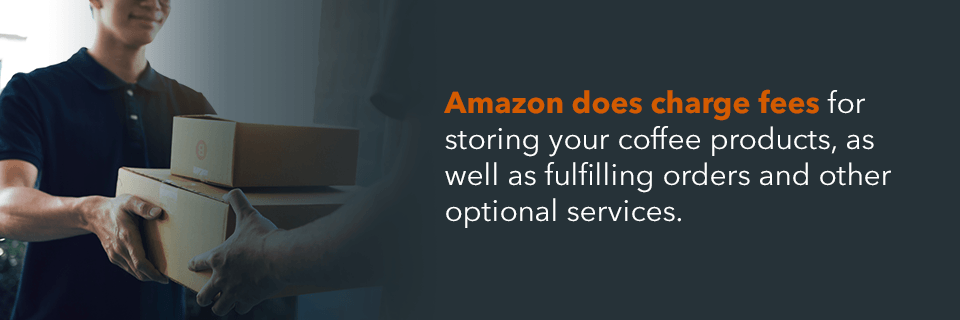 FBA takes a bit of the responsibility off you when a customer places an order. Some sellers use FBA for their convenience, whether they don’t have the space to keep their inventory or want to maintain positive fulfillment scores. Amazon does charge fees for storing your coffee products, as well as fulfilling orders and other optional services. You may find it’s more cost-effective for you to sell on Amazon, but fulfill orders yourself, or you may prefer to pay for the convenience of using FBA.
FBA takes a bit of the responsibility off you when a customer places an order. Some sellers use FBA for their convenience, whether they don’t have the space to keep their inventory or want to maintain positive fulfillment scores. Amazon does charge fees for storing your coffee products, as well as fulfilling orders and other optional services. You may find it’s more cost-effective for you to sell on Amazon, but fulfill orders yourself, or you may prefer to pay for the convenience of using FBA.
How Does Amazon FBA Work?
If you’re interested in knowing how Amazon FBA works, it’s essentially using storage and fulfillment services through the site and its facilities. Here’s how it happens:- You ship your coffee products to Amazon.
- Amazon scans and stores your inventory, making it available for purchase.
- Amazon packages and ships products to customers with every order.
- Amazon collects the payments from customers.
- You receive the available funds every two weeks from Amazon.
- Amazon’s customer service deals with questions, returns and refunds.
5 Tips for Selling Coffee on Amazon
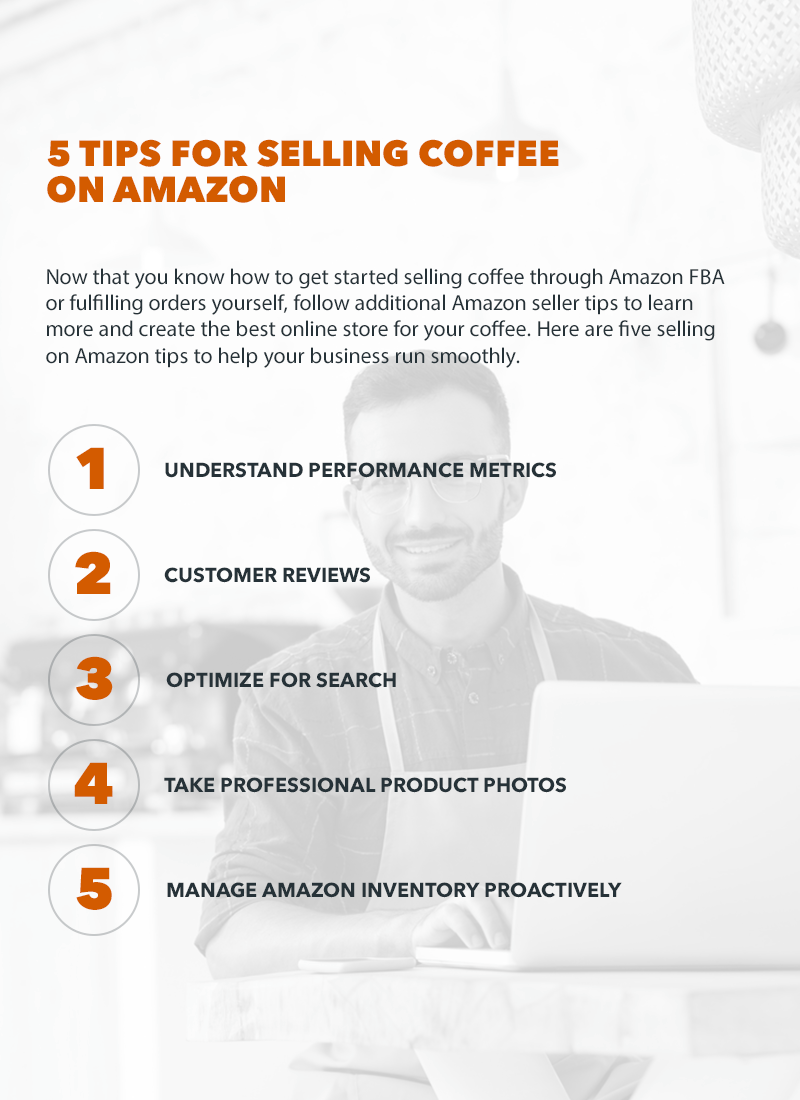 Now that you know how to get started selling coffee through Amazon FBA or fulfilling orders yourself, follow additional Amazon seller tips to learn more and create the best online store for your coffee. Here are five selling on Amazon tips to help your business run smoothly.
Now that you know how to get started selling coffee through Amazon FBA or fulfilling orders yourself, follow additional Amazon seller tips to learn more and create the best online store for your coffee. Here are five selling on Amazon tips to help your business run smoothly.
1. Understand Performance Metrics
To maintain your seller status on Amazon and continue offering your coffee products, you need to understand and manage the right performance metrics. Amazon measures a handful of information about your online store to keep up with its focus on customer service. Those performance metrics on Amazon include:- Order defect rate measures A-to-z Guarantee claims, service chargebacks or negative reviews. If you work to resolve the A-to-z Guarantee claims, it can help maintain a positive metric.
- Pre-fulfillment cancellation rate takes orders canceled by the seller for any reason and divides them by the amount of orders sellers have fulfilled within a given period.
- Late shipment rate takes the number of fulfilled orders that don’t arrive by the expected date and divides it by confirmed orders that make it to the buyer on time.
2. Customer Reviews
If you’ve ever purchased something online and filtered to see the top-rated results or decided not to buy something based on a low rating, you know how vital reviews are. Because Amazon is such a vast marketplace, potential customers expect to find reviews of products on there, assuming that many customers have made the same purchase they’d like to make. Of course, when you start selling on Amazon, you won’t have reviews right away. You need to sell items and make a good impression on your customers to gain those coveted five-star responses. Your goal is to give customers an excellent product and experience that they can translate to their positive reviews. Amazon doesn’t require customers to post reviews after an order, but sellers can encourage their customers to leave positive reviews if they enjoy their products. You can also reach out for private feedback to learn about the customer’s experience and correct any issues before they leave a review. Trust your customers and your products to get you positive feedback without relying on the fraudulent five-star reviews some companies on Amazon use to gain more business. Amazon works to crack down on those businesses, so stick to the ethical path of communicating with your customers and providing the best service you can.3. Optimize for Search
When a potential customer decides to buy coffee on Amazon, they search for what they want and have to sift through plenty of results. If you don’t optimize for search, those potential customers won’t be able to find your product. Amazon lets you input information about your products to help them show up in searches, so make sure you use accurate and detailed information to optimize the:- Product title
- Description
- Identifiers
- Search terms
- Size of your coffee product
- Flavor of your coffee product
4. Take Professional Product Photos
Have you ever decided not to buy a product online because its image wasn’t high-quality? Perhaps you couldn’t discern the fine details of the product, or the photo didn’t make it look appealing. Because coffee is a consumable good, attractive pictures are particularly vital. You want to entice customers into buying your coffee, so use these methods to have a professional-quality photo:- Conform to Amazon’s requirements, including that the product must fill at least 80% of the frame.
- Use a professional camera, rather than a low-quality cellphone camera.
- Have the best lighting for your product, with professional lighting equipment being the best.
- Make sure any labels or writing on your packaging is easy to read.
- Show many photos in a product listing that include different sides of your packaging and the coffee beans themselves.
5. Manage Amazon Inventory Proactively
You don’t want to offer potential customers a product when you don’t currently have it in stock. On other online platforms, that would lead to delayed processing and shipping times, but for an Amazon seller, it means the company could close your online store. Keep track of your inventory if you’re fulfilling orders yourself, and be sure to keep up with sending Amazon more products if you use FBA.Contact Our Amazon Experts Today
Selling Coffee on Amazon FAQ
Still have a few more questions about selling coffee on Amazon? Consult these frequently asked questions to learn a few more tips and help start your coffee business.Is It Profitable to Sell Coffee on Amazon?
Based on low startup costs, which depend on your customer base and how much coffee you want to sell, you can make quite the profit selling coffee. If you partner with the right private-label coffee supplier, you’ll get high-quality coffee at an affordable rate that lets you sell at competitive prices while still turning a profit. Coffee is always in demand, and if you make the right choices for your Amazon selling experience, that could help improve your chances at a profit, as well.Is It Easy to Sell on Amazon?
With the above Amazon seller tips in mind, learning how to become an Amazon seller will be a snap. The most challenging part, particularly for coffee sellers, will be getting approval for your products. Work with a trusted coffee provider and manufacturer to help make the process easier – licenses and certifications matter.Do You Need a Trademark to Sell on Amazon?
A trademark isn’t necessary to become an Amazon seller. However, if you want to join the Amazon Brand Registry, which gives you more control over product listings and detail pages, you do need a registered trademark on the principal register (not supplemental).What Fees Are There for Selling on Amazon?
The fees you have to pay for selling on Amazon depend on your selling plan, whether you use FBA and other factors. As an Amazon seller in the Grocery and Gourmet Food category, your referral fees (the amount Amazon takes right off the top, before fulfillment fees) could be:- 8% if your coffee’s total sale price is $15 or less
- 15% if your coffee’s total sale price is more than $15

















